Real Classroom Scenario
As an educator, you’ve likely faced the challenge of keeping your students engaged and motivated during science lessons. Textbooks and lectures can sometimes feel dry and disconnected from the real world, making it difficult for students to grasp abstract concepts or maintain interest.
Imagine a classroom where students are actively involved in their learning process, using tangible materials and props to explore scientific principles. Instead of passively listening, they’re manipulating objects, conducting experiments, and making connections between the theoretical and the practical. This is the power of incorporating stimulus materials and props into your science lessons.
By introducing physical representations of scientific concepts, you create a multisensory learning environment that caters to different learning styles. Students can touch, observe, and interact with the materials, fostering a deeper understanding and long-lasting retention of the subject matter. The classroom transforms into a dynamic space where learning becomes an engaging, hands-on experience.
Quick Start Guide
Materials Needed:
- Relevant props and materials (e.g., models, specimens, lab equipment)
- Visual aids (e.g., charts, diagrams, videos)
- Supplies for hands-on activities (e.g., craft materials, household items)
Basic Steps for Immediate Implementation:
- Identify the key concepts or topics you want to teach.
- Gather relevant props, materials, and visual aids that can help illustrate these concepts.
- Introduce the materials during your lesson, allowing students to observe, manipulate, and interact with them.
- Facilitate discussions and activities that encourage students to make connections between the materials and the theoretical concepts.
Time Requirements:
- Preparation time: 1-2 hours for gathering materials and planning activities
- Lesson time: Varies depending on the depth of the topic and activities
Practical Tips for Preparation:
- Involve students in sourcing or creating materials when possible.
- Utilize everyday household items or recyclables to keep costs low.
- Organize materials in labeled containers or trays for easy access during the lesson.
- Plan for safe handling and storage of materials.
Detailed Implementation
Step-by-Step Instructions:
- Identify Learning Objectives: Clearly define the specific concepts or skills you want students to learn or practice.
- Gather Materials: Collect relevant props, models, specimens, or other physical materials that can represent or illustrate the targeted concepts. Consider using Tappy to create a digital inventory of your materials for easy access and organization.
- Plan Activities: Design hands-on activities or experiments that allow students to interact with the materials. Incorporate opportunities for observation, manipulation, and exploration.
- Introduce the Materials: Begin your lesson by presenting the materials and allowing students to examine them. Encourage them to share their observations and initial thoughts.
- Connect to Concepts: Facilitate discussions and explanations that link the materials to the theoretical concepts you’re teaching. Use Tappy to create multimedia presentations or interactive activities that reinforce these connections.
- Engage in Activities: Guide students through the planned activities, encouraging them to use the materials to explore, test hypotheses, and deepen their understanding.
- Reflect and Reinforce: Conclude the lesson by facilitating a reflective discussion where students share their insights, ask questions, and solidify their learning.
Common Pitfalls and Solutions:
- Lack of Engagement: If students seem disinterested, try incorporating more interactive or hands-on elements, or relate the materials to real-world applications.
- Classroom Management: Establish clear guidelines for handling materials and ensure adequate supervision during activities. Use Tappy to create visual cues or timers to help manage transitions.
- Limited Materials: Encourage students to work in small groups or rotate materials to maximize exposure. Leverage Tappy’s digital resources to supplement physical materials.
Student Engagement Techniques:
- Encourage students to make predictions and test hypotheses using the materials.
- Facilitate discussions that prompt students to share their observations and reasoning.
- Incorporate elements of surprise or novelty by introducing unexpected materials or demonstrations.
- Use Tappy to create interactive quizzes or games that reinforce the concepts learned through the materials.
Tips for Smooth Integration with Tappy:
- Upload images or videos of the materials you’re using for easy reference and sharing.
- Create digital notebooks or portfolios where students can document their observations and reflections.
- Utilize Tappy’s collaboration features to facilitate group work and discussions around the materials.
Differentiation Strategies
Adaptations for Different Learning Levels:
- Provide varying levels of complexity or abstraction in the materials and activities.
- Offer additional support or scaffolding for struggling learners through visual aids, step-by-step instructions, or peer partnerships.
- Challenge advanced learners by introducing more complex materials or open-ended exploration opportunities.
Support for ELL Students:
- Incorporate visual aids, diagrams, and physical models to support comprehension.
- Encourage students to use the materials as a reference for vocabulary and concept development.
- Leverage Tappy’s translation and language support features to facilitate understanding.
Modifications for Special Needs:
- Adapt materials and activities to accommodate different physical or cognitive abilities.
- Provide assistive technologies or adaptive equipment as needed.
- Use Tappy to create customized resources or accommodate specific learning needs.
Note How Tappy Assists with Differentiation:
Tappy’s versatile platform allows you to create personalized learning experiences tailored to individual student needs. You can upload differentiated materials, provide varying levels of support or challenge, and leverage assistive features to ensure an inclusive and accessible learning environment.
Assessment & Success Indicators
Observable Outcomes:
- Students actively engage with the materials, demonstrating curiosity and interest.
- Students can articulate connections between the materials and the targeted concepts.
- Students can apply their understanding by successfully completing hands-on activities or experiments.
Assessment Methods:
- Observe and document student participation, engagement, and understanding during activities.
- Conduct formative assessments through class discussions, exit tickets, or short quizzes.
- Evaluate student work products, such as lab reports, models, or presentations.
- Use Tappy to create digital assessments or rubrics for easy tracking and feedback.
Student Feedback Strategies:
- Encourage students to reflect on their learning experiences through class discussions or written reflections.
- Conduct anonymous surveys or polls to gather feedback on the effectiveness of the materials and activities.
- Incorporate student input and suggestions for future material selection or activity design.
Include Tappy’s Role in Assessment:
Tappy streamlines the assessment process by providing a centralized platform for creating, administering, and grading assessments. You can easily track student progress, provide timely feedback, and analyze data to inform instructional decisions.
Teacher Tips & Tricks
Time-Saving Suggestions:
- Reuse and repurpose materials for multiple lessons or units.
- Collaborate with colleagues to share or exchange materials and ideas.
- Leverage Tappy’s resource library to access pre-made materials and activities.
Classroom Management Tips:
- Establish clear guidelines for handling and caring for materials.
- Assign student roles or responsibilities for material distribution and collection.
- Use Tappy’s timer or attention-grabbing features to manage transitions and refocus the class.
Technology Integration Ideas:
- Use Tappy to create interactive simulations or virtual models to supplement physical materials.
- Incorporate augmented reality or virtual reality experiences to enhance material exploration.
- Encourage students to create digital presentations or multimedia projects showcasing their understanding of the materials.
Quick Note About Tappy Automation:
Tappy’s automation features can streamline the implementation of stimulus materials and props by automating tasks such as material organization, activity creation, and assessment grading, freeing up valuable time for you to focus on engaging your students.
Resource Box
Educational Websites:
- ReadWriteThink.org for literacy resources
- Oercommons.org for peer-created materials
- Edutopia.org for teaching strategies
- NCTM.org for math resources
- CommonLit.org for reading materials
Recommended Books:
- ‘Engaging Minds’ by Eric Jensen
- ‘Classroom Instruction that Works’ by Ceri B. Dean et al.
- ‘The First Days of School’ by Harry K. Wong and Rosemary T. Wong
- ‘Teach Like a Champion’ by Doug Lemov
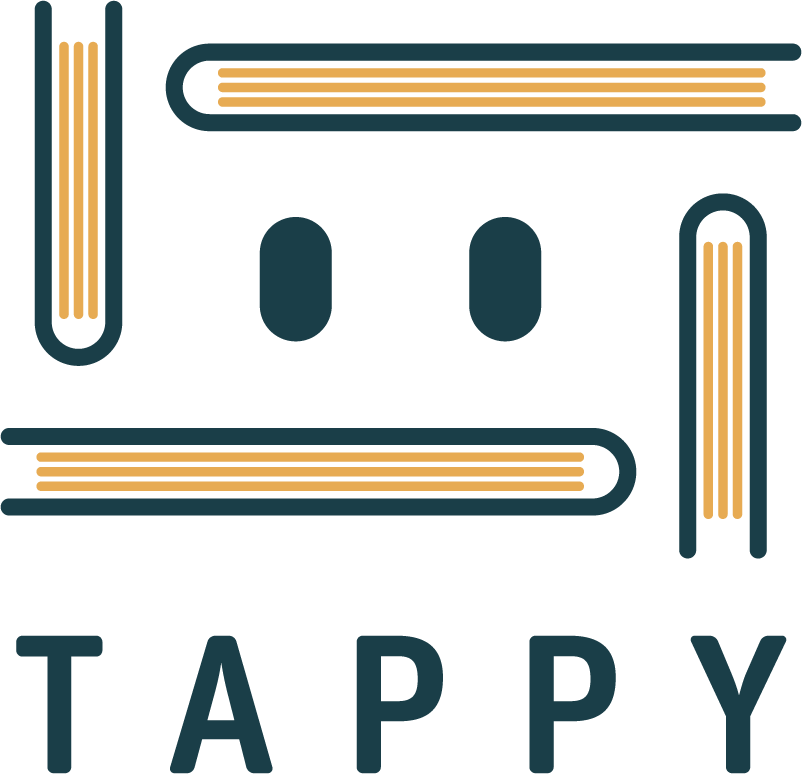
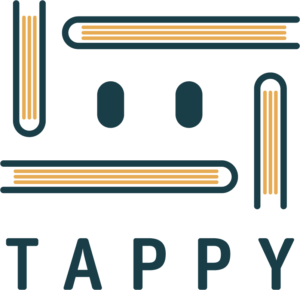
Leave a Reply