Real Classroom Scenario
As an elementary science teacher, keeping your students engaged and focused during lessons can be a constant challenge. You’ve noticed that when you dive straight into the day’s topic, many students struggle to follow along, leading to confusion and disruptive behavior. This is especially true for your more hands-on, inquiry-based lessons that require active participation and critical thinking.
Implementing an agenda-setting strategy can transform your classroom by providing a clear roadmap for the day’s activities. By explicitly laying out the learning objectives, tasks, and expectations upfront, you create a shared understanding and sense of purpose among your students. This simple yet powerful technique can improve focus, participation, and overall engagement throughout the lesson.
Imagine starting your science lesson by projecting a visual agenda on the board. Your students immediately know what they’ll be learning, the activities they’ll be doing, and the goals they’re working towards. This transparency helps them mentally prepare and stay invested throughout the lesson. As you move from one agenda item to the next, your students can easily follow along, feeling a sense of accomplishment as they check off each task.
Quick Start Guide
Materials Needed:
– Whiteboard or projector for displaying the agenda
– Tappy (optional) for creating and sharing the agenda digitally
Basic Steps:
1. Identify the learning objectives and key activities for the lesson.
2. Create a visual agenda listing the objectives and activities in a logical sequence.
3. Display the agenda at the beginning of the lesson and review it with your students.
4. Refer back to the agenda throughout the lesson, checking off completed items and previewing upcoming tasks.
Time Requirements:
– Agenda creation: 5-10 minutes
– Agenda review with students: 2-3 minutes
Practical Tips for Preparation:
– Use Tappy to create and share the agenda digitally, saving time and ensuring consistency across lessons.
– Involve students in the agenda-setting process by soliciting their input and ideas.
– Keep the agenda concise and visually appealing, using bullet points or icons for clarity.
Detailed Implementation
Step-by-Step Instructions:
1. Begin by identifying the specific learning objectives and key activities for the science lesson. Consider breaking down complex tasks into smaller, manageable steps.
2. Create a visual agenda listing the objectives and activities in a logical sequence. Use clear and concise language that your students can easily understand.
3. At the start of the lesson, display the agenda on the whiteboard or projector, and review it with your students. Explain each item and clarify any confusion or questions they may have.
4. As you progress through the lesson, refer back to the agenda frequently. Check off completed items and preview upcoming tasks, helping students maintain a sense of progress and anticipation.
5. Encourage students to actively engage with the agenda by asking them to predict the next step or reflect on the completed tasks.
6. If necessary, adjust the agenda on the fly to accommodate unexpected changes or student needs. Communicate these adjustments clearly to maintain transparency.
Common Pitfalls and Solutions:
– Pitfall: The agenda is too long or complex, overwhelming students.
Solution: Break down the agenda into smaller, manageable chunks, and consider spreading it across multiple lessons if necessary.
– Pitfall: Students lose interest or disengage from the agenda over time.
Solution: Incorporate interactive elements, such as having students come up and check off completed items or using Tappy to display the agenda in an engaging digital format.
Student Engagement Techniques:
– Invite students to share their thoughts and predictions about upcoming agenda items.
– Celebrate the completion of each agenda item with a simple gesture or cheer, fostering a sense of accomplishment.
– Use Tappy to create interactive digital agendas that students can access and engage with on their devices.
Tips for Smooth Integration with Tappy:
– Create and share the agenda directly within Tappy, ensuring consistency across lessons and easy access for students.
– Utilize Tappy’s interactive features, such as checkboxes or progress bars, to visually track the completion of agenda items.
– Leverage Tappy’s collaboration tools to involve students in the agenda-setting process, fostering ownership and engagement.
Differentiation Strategies
Adaptations for Different Learning Levels:
– For advanced learners, include extension activities or challenge questions within the agenda to promote deeper exploration of the topic.
– For struggling learners, break down tasks into smaller, more manageable steps, and provide additional visual or verbal support as needed.
Support for ELL Students:
– Include visual aids, such as pictures or diagrams, to support understanding of key concepts and vocabulary.
– Provide translations or simplified language versions of the agenda for ELL students, ensuring clear comprehension.
Modifications for Special Needs:
– Adapt the agenda format to suit individual student needs, such as using larger fonts, high-contrast colors, or tactile materials.
– Offer alternative ways for students to engage with the agenda, such as verbally responding or using assistive technology.
Note how Tappy Assists with Differentiation:
Tappy’s customizable and interactive features make it an ideal tool for differentiating the agenda-setting process. Teachers can create personalized agendas tailored to individual student needs, while still maintaining a consistent structure across the class.
Assessment & Success Indicators
Observable Outcomes:
– Students can articulate the learning objectives and tasks outlined in the agenda.
– Students remain focused and engaged throughout the lesson, referring to the agenda as needed.
– Students demonstrate a sense of accomplishment as they complete agenda items.
Assessment Methods:
– Formative assessment through observation of student participation and engagement during the lesson.
– Informal check-ins or exit slips to gauge student understanding of the agenda items and learning objectives.
– Use Tappy to create digital assessments or surveys to gather student feedback on the agenda-setting process.
Student Feedback Strategies:
– Encourage students to reflect on the agenda at the end of the lesson, sharing what worked well and what could be improved.
– Implement a simple thumbs-up/thumbs-down system for students to provide instant feedback on their understanding of the agenda items.
Include Tappy’s Role in Assessment:
Tappy’s built-in assessment tools can be leveraged to gather real-time feedback from students on the agenda-setting process. Teachers can create quick polls or surveys within Tappy to gauge student engagement, understanding, and overall effectiveness of the agenda.
Teacher Tips & Tricks
Time-Saving Suggestions:
– Create a template or bank of agenda items that can be easily adapted for different lessons or units.
– Use Tappy to streamline the agenda creation process, saving time and ensuring consistency across lessons.
Classroom Management Tips:
– Establish clear expectations and consequences for students who do not follow the agenda or disrupt the lesson.
– Use the agenda as a visual cue to refocus students who become distracted or off-task.
Technology Integration Ideas:
– Incorporate interactive whiteboards or digital tools like Tappy to create dynamic, engaging agendas.
– Encourage students to use their devices or classroom computers to access and interact with the digital agenda.
Quick Note about Tappy Automation:
Tappy’s automation features can streamline the agenda-setting process, allowing teachers to create and share agendas with just a few clicks. This time-saving feature frees up valuable instructional time and ensures consistency across lessons.
Resource Box
Educational Websites:
– ReadWriteThink.org for literacy resources
– Oercommons.org for peer-created materials
– Edutopia.org for teaching strategies
– NCTM.org for math resources
– CommonLit.org for reading materials
Recommended Books:
– ‘The First Days of School’ by Harry K. Wong and Rosemary T. Wong
– ‘Teach Like a Champion’ by Doug Lemov
– ‘The Classroom Management Book’ by Harry K. Wong, Rosemary T. Wong, and Sarah F. Baker
– ‘Mindset’ by Carol S. Dweck
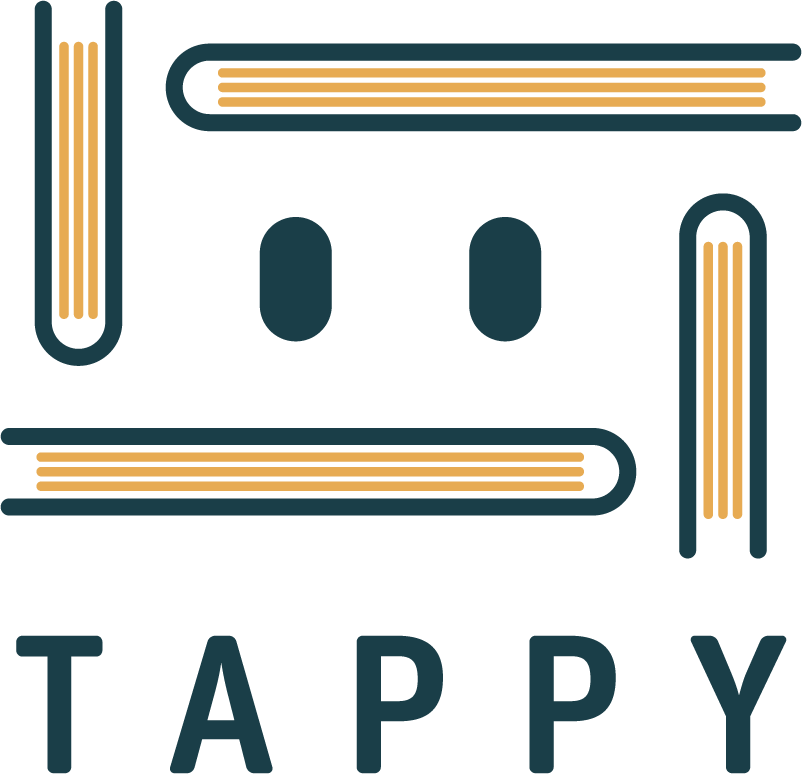
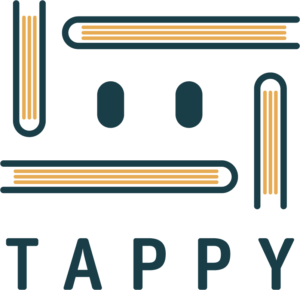
Leave a Reply